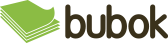-
Books
Readers' favoritesOur recommendationNavigationApplied sciences and computing Biography Children & Youth Comic Drama and Scripts Economy, finance, business and management Education Pedagogy Essays Fantasy Finance Health History & Humanities Journals Manga Universe Manuals, encyclopedias, dictionaries Narrative Nature Poetry Psychology Religion Self-Development Society and social sciences The Arts Travel, leisure, entertainment Uncategorised Various
 We make reading easy
We make reading easy Specialized communication with writers
Specialized communication with writers -
Edition
Resources for writers
 We make reading easy
We make reading easy Specialized communication with writers
Specialized communication with writers -
Bubok Publishing Group
 We make reading easy
We make reading easy Specialized communication with writers
Specialized communication with writers